Would you like to be able to chat with your social media audience & email subscribers too – in ‘real time’?
It’s easy
Step 1: Set up your ‘live chat’ page
Click Here to open your Tidio Chat FREE forever account & start creating amazing things! Why Tidio? Well, after years of searching & trying we have found that Tidio Live Chat is the ‘hands down’ winner and excels in almost every area in comparison to other popular chat platforms.They not only offer a free forever plan, but their premium plans are extremely affordable & generous for what they include and start at $18 USD per month. FYI: We are always proud to introduce Tidio to our audience through our ‘affiliate link’. If you decide to upgrade your FREE account to one of Tidio’s paid plans it costs you no more. If you do purchase we may receive a small compensation for the ‘referral’. You probably already knew that but we just wanted to be totally transparent & crystal clear on that!
Step 2: Create a clickable/sharable link (e.g. use a link shortener like http://bitly.com/ keep it simple but personalize it to something memorable or with a CTA (call to action) like: Example: http://bit.ly/ChatWithUs-Here )
Step 3: Have fun chatting
Having a ‘live chat’ page is great when you want your visitors to start their chat with you
Having a link that leads directly to your ‘live chat’ page a great way for your audience to be able to chat with you but are not on your website.
Or even as a sharable/clickable link for your social media accounts and even insert it into your emails too (e.g.:
http://bit.ly/ChatWithUs-Here )
You can even have your ‘live chat’ page URL displayed on your website as a button (e.g.: Need Help? Chat with us!)
Or even as a personalized ‘Clickable’ link (e.g.: Live Chat With Us Here!)
You can include your link to your ‘live chat’ page on your site’s Contact page or in the footer of your website offering your visitors/customers the opportunity to chat with you. (This means that now you don’t need to offer up your ‘live chat’ widget bubble or have it visible on your website if you don’t want. But maybe do both! Remember, good marketing & communications is all about ‘testing’ & seeing what works best for your audience!)
Note: To help you out the image below shows exactly what the html code for a ‘Clickable Link’ needs to look like!
1: Do NOT include the ( )’s…
2: Just make sure to copy your bit.ly link within the ” “‘s in place of the http://bit.ly/ChatWithUs-Here
as pictured below
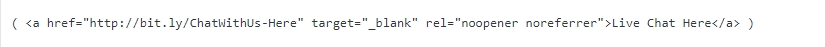
Questions? In a hurry? We’re here to help!
See what I just did above? 😉 (We love practicing what we preach (lol)!
Schedule your FREE (pitch free) 30 min. strategy call with Mark here
Tap here to Schedule time with Mark
We provide consulting & services: DIY, ‘done with you’ & ‘done for you’
Mark Huber is ‘head honcho’ at http://SuccessOnTheFly.com Marketing where we help businesses generate 120%-305% more sales with chat powered automations.